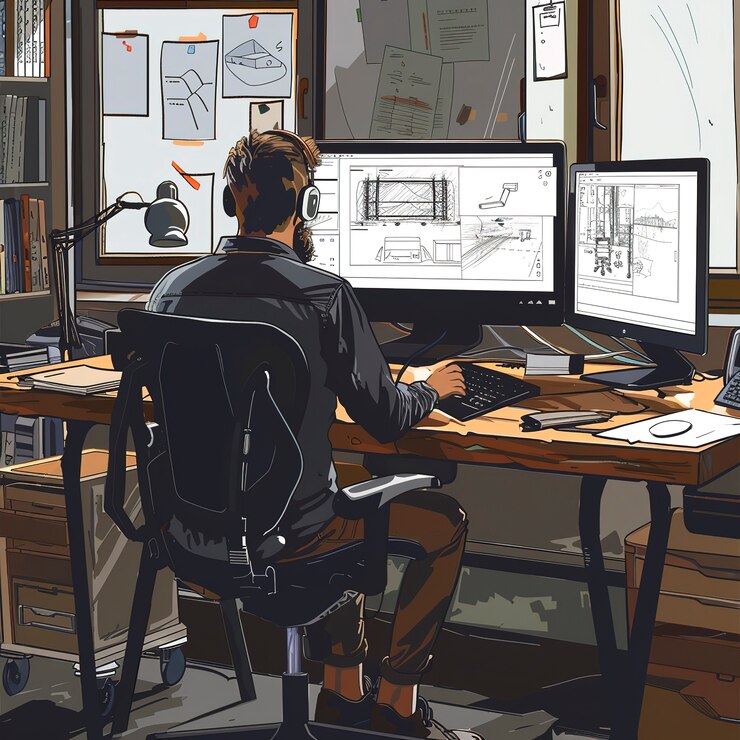The adoption of technology within ECE classrooms has expanded considerably as new technological tools have been developed to improve learning and creativity while helping teachers successfully teach young learners. Nevertheless, the implementation of such tools needs to be considered as a fine line is tightly connected with the early childhood stages, and any digital tools have to be appropriately used to avoid overloading a child and have to support traditional methods. This article is a review of the guidelines for introducing digital tools in early childhood education, including the selection of appropriate tools and the preparation of the environment for educators and children as well as their parents.
Why Digital Tools Are Important in Early Childhood Education
Technology in early childhood learning has several advantages. These technologies can range from applications and websites and extend to other uses, such as digital storytelling and educational games, to facilitate literacy, numeracy, critical thinking, and socio-emotional domains. However, it must be noted that kids below five years are in their developmental period, a crucial stage where they need to build up their essential thinking and movement abilities. This period is characterized by rapid brain development and the acquisition of fundamental skills. Technology is not a substitute for manipulative material.
Benefits of Digital Tools in Early Childhood
- Enhanced Engagement: Media help learners develop interactions with apps, games, or other educational resources that make learning an engaging process.
- Customized Learning Experience: Other tools can follow each child’s learning rate and provide feedback for every learner separately.
- Skill Development: Digital tools can be used to build skills like reading, writing, arithmetic, and motor skills.
- Improved Access: Computer-related items increase the availability of good materials for teaching and learning for both urban and rural students.
Essential Requirements for Implementing Digital Tools in Early Childhood Education
Essentials that must be met for digital tools to fit the ECE Classroom include the following: These include explaining the needs of young learners in the new environment to prepare educators and parents for the new teaching-learning environment.
1. Age-Appropriate Content
Technological applications should fit the development age of early childhood children. If the content is too difficult, it scares them off, and if the tools are too simple, they may show little interest in them. Early childhood educators must search for materials that correlate to learning benchmarks for every age range, enhancing the visibility of language, numbers, math, problem-solving, and social skills. This requires the selection of technology tools that have aesthetic qualities but also are supportive of the educational goals of the projects.
Key Considerations:
Simplicity in Interface Design: Do not create many options or controls on the page or screen.
- Age-Relevant Themes: Children have to be related to the themes and stories being used, such as animals, family, nature, etc.
- Limited Screen Time Recommendations: The tools must ensure that users spend time on devices in a healthy manner, as advised by health organizations.
2. Curriculum Integration

What has emerged is the need for digital tools to enhance the curriculum rather than reduce it to an afterthought where they replace traditional learning methods. Stressing the role of technology in enhancing the curriculum can make educators feel empowered and effective. Educational digital tools are needed to supplement the curriculum, whereby the tool teaches content that a teacher often presents in class. For example, an application intended for the teaching of the alphabet should include games where children can read letters, but at the same time, it should be used in conjunction with such tasks as writing letters.
Key Considerations:
- Alignment with Learning Goals: To be effective, tools should facilitate learning of the learning content in accordance with its literacy, numeracy, and social-emotional development goals. These goals refer to the specific skills and knowledge that children should acquire in the areas of reading, writing, arithmetic, and social interaction.
- Integration with Hands-On Activities: Teachers should be encouraged to use both e-learning and traditional teaching methods, such as computers and concrete objects.
3. Teacher Training and Support
Thus, teachers must be acquainted with the tools they use to facilitate children’s learning journeys. Digital education tools mean that teachers have to understand technology and how it can be used effectively to support early childhood learning. This means there should be professional development, which should ensure that faculty is informed not only on the use of the tools but also on how the tools can be best used to advance education.
Key Considerations:
- Comprehensive Training Programs: It is recommended that fundamental instruction on how to utilize the tools and training on the subject matter of each tool be provided. Training should also include general information about typical technical problems that may arise in the process of utilizing the tools.
- Professional Development Workshops: When new tools and techniques are developed or when existing tools are improved, workshops can assist educators.
- Technical Support Systems: Faculty should have help desks if they encounter complications when using any of the above-mentioned technologies.
4. Parent and Guardian Participation
The use of technology is clear and straightforward when parents and guardians of young children are involved since they are critical stakeholders in early childhood education. Engaging parents in their child’s learning process not only makes it easier to create a supportive atmosphere but also makes them feel valued and integral to their child’s education. Schools should also inform parents how those tools may be used at home, thereby ensuring the continuity of the academic process in school and at home.
Key Considerations:
- Parental Workshops and Resources: Offering a workshop or writing a guide can be useful for parents to explain how digital tools can help their child learn.
- Home Access to Digital Tools: Whenever possible, parents should be provided with similar or parallel tools to reinforce what has been taught at home.
- Consistent Communication: Develop a communication channel between the teachers and parents so they can sit and discuss progress and usage.
5. Data Privacy and Security
As a result of the application of these technologies, data protection and security should be of paramount concern, especially for young learners. This means that the tools used in early childhood education must, to the best of practice, conform to legal requirements such as the Children’s Online Privacy Protection Act (COPPA) in the United States of America, which may include that the data of children is not collected, stored, and shared inappropriately.
Key Considerations:
- Compliance with Privacy Laws: All tools used should meet the privacy laws protecting the data of children or other minors.
- Limited Data Collection: Digital tools must only capture data required to deliver education goals and objectives and must have a proper process for purging data.
- Parental Consent Requirements: If data is being collected, parents’ permission must be sought.
6. Accessibility and Usability
Technology should be available for use by all children with less disability. This involves features such as changing the font size, providing audio instructions, and using small icons on the website. Since young learners are now interacting with these tools, another aspect of making the technology development child-friendly is ensuring that the visual cues and controls on the tools are appropriately sized for young hands and the corresponding growth of fine motor strengths.
Key Considerations:
- Accessible Features: Accessibility options, such as closed captions, high contrast, visual should be among the tools.
- Ease of Use: The design should consider the developmental capacities of young children, such as big buttons and intentions, to avoid complexity for the present user.
- Multilingual Options: If possible, tools should be available in other languages to accommodate families that may use the product in a second or even third language, etc.
7. Evaluation and Feedback Mechanisms

The results show that the successful use of digital tools in early childhood education requires proper mechanisms to identify progress and feedback. Assessment methods may help kids, teachers, and parents assess the effectiveness of children’s interactions with digital material and possible problems. Feedback loops also mean that the developers could use the concrete usage of a tool to improve upon it.
Key Considerations:
- Progress Tracking: Find programs that can give information on every child’s learning achievement and difficulties.
- Feedback Opportunities: It is expected that tools and applications available should allow users to provide feedback to developers to improve them.
- Educator and Parent Feedback Loops: Schools should have procedures for using feedback from teachers and parents to check whether a tool is functional.
Best Digital Tools for Early Childhood Education
Fortunately, many of the tools discussed above meet these requirements and provide educators with various tools to use in practice. Below are some widely used tools that have been tailored specifically for early childhood education:
- ABCmouse: A children’s educational TV channel and website for kids aged 2 to 8 years with programs in mathematics, reading, and science in the form of games and songs.
- Khan Academy Kids: A free app for kids to teach lessons in every subject, with customized lesson plans for each student.
- Seesaw is an electronic collection of artefacts that children can use to capture their learning processes in a multimedia format, enhancing communication between teachers and parents.
- Storypark: An application for capturing learning, developing learning narratives and communicating with parents, Storypark situates learning experiences within real-life contexts and provides digital accompaniments.
The Future of Digital Tools in Early Childhood Education
Thus, the potential for using technology in early childhood education will grow with the development of new technologies. The future may also see even more advanced AI where the system is capable of identifying the child’s learning requirements in real-time, or what is more, the actual experiences in the form of Virtual Reality (VR) and more and more complex educational interfaces that would allow for accommodating different learners. However, the principles and requirements described in this paper shall remain important in checking that these digital tools enhance young children’s development, not compromise.
Conclusion
The use of ICT in teaching and learning at the age appropriate for young children has many possibilities but must be done correctly. Curriculum and content relevance, trainer awareness, parental engagement, data protection, literal and physical accessibility, and constant assessment are the ways to create a secure digital learning environment. As much as technology in education grows from strength to strength, these requirements will help facilitate the growth of the technology to support young learners’ development and curiosity.
In early childhood education, digital tools can complement traditional methods of educating children through discovery. Both parents and educators should know and appreciate these tools to make a great impact on a child’s educational life.