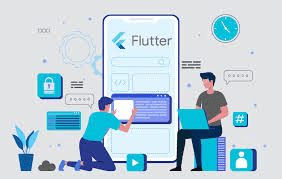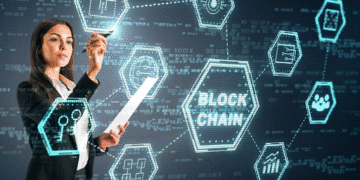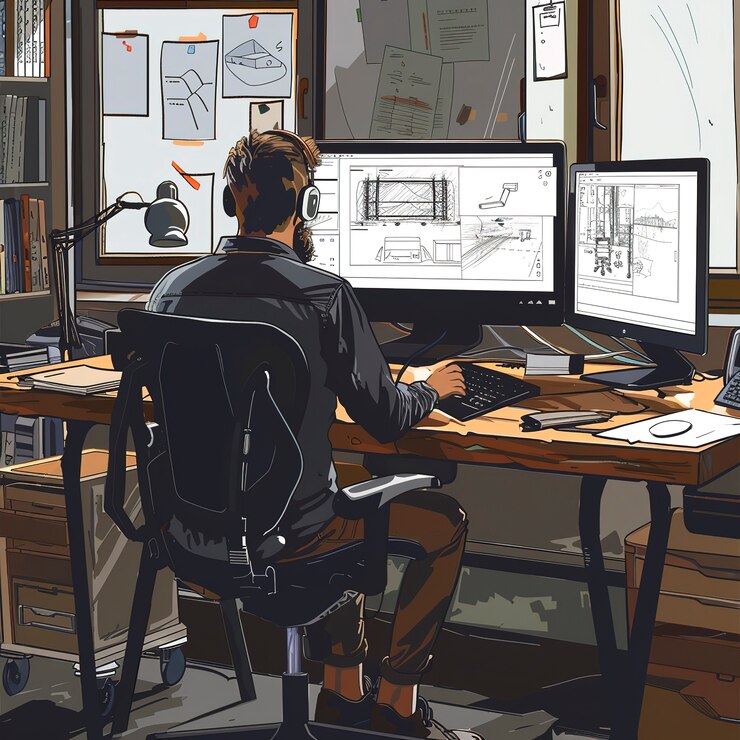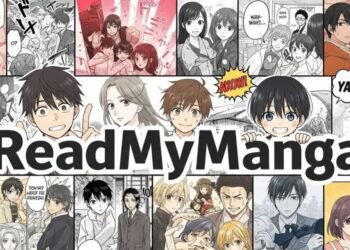Exploring the IP Address 264.68.111.161: Validity, Structure, and Internet Protocol Essentials
In the world of internet connectivity, every digital device relies on a numerical identifier to communicate — the IP address. It’s like a digital home address, necessary for sending or receiving data. Occasionally, you might encounter an address like 264.68.111.161 and wonder: Is this a real IP address? In this guide, we’ll dissect this question and provide a foundational understanding of IP addressing and network protocols.
What Exactly Is an IP Address?
An Internet Protocol (IP) address is a sequence of numbers uniquely assigned to each device that connects to a network. It serves as a destination point for data transfers across the internet.
There are two common formats:
IPv4: The older and most widely used format, written as four numbers separated by dots (e.g.,
192.0.2.1)IPv6: The more modern protocol, consisting of alphanumeric strings separated by colons, created to expand the pool of available addresses
❌ Why 264.68.111.161 Is Not a Valid IPv4 Address
Let’s break this down technically.
IPv4 addresses must follow these rules:
They contain four octets (sections), separated by dots
Each octet can range from 0 to 255
Values outside this range are not valid
In the IP 264.68.111.161, the first segment — 264 — exceeds the maximum limit, which renders the entire address invalid.
This means 264.68.111.161 does not conform to any usable IP standard and cannot be routed or assigned to a device.
⚙️ Why Invalid IP Addresses Exist
Although addresses like 264.68.111.161 don’t function in real networks, they may still appear in documentation, examples, or even malware datasets.
Possible Reasons for Invalid IPs:
Educational use: Trainers or course creators may use fake IPs for demonstration purposes
Testing scenarios: Developers may simulate errors using intentionally invalid IPs
Privacy masking: Security researchers often anonymize IPs to prevent revealing real addresses
Typographical mistakes: Sometimes, it’s just a miswritten address that slipped through
How Are IPv4 Addresses Structured?
To understand what makes an IP address valid, it’s essential to know how it’s structured:
An IPv4 address is split into four parts, each called an octet. These are 8-bit numbers, allowing values from 0 to 255.
For example:
Reserved Ranges You Should Know
Some IP addresses are reserved for special purposes:
| Purpose | IP Range |
|---|---|
| Private networks | 10.0.0.0 – 10.255.255.255 |
| Local networks (LAN) | 192.168.0.0 – 192.168.255.255 |
| Loopback testing | 127.0.0.0 – 127.255.255.255 |
The address 264.68.111.161 doesn’t belong to any of these — further confirming it’s invalid.
How to Check if an IP Address is Valid
If you’re unsure about an IP’s validity, here are some simple methods:
✅ Online Tools
IP Lookup services (e.g., IPVoid, WhatIsMyIPAddress)
Validation checkers that confirm structure and range
✅ Command-Line Methods
On Windows:
On Linux/macOS:
An error or timeout will occur if the IP is invalid.
The Role of IP Addresses in Online Communication
Every time you visit a website or use an app, IP addresses quietly do the work behind the scenes. Here’s how they matter:
Routing: Your request is routed from your device to the server using the destination IP.
Geolocation: Services determine your approximate physical location using your IP.
Security: Firewalls and filtering systems use IPs to allow or block traffic.
If a device were somehow assigned an address like 264.68.111.161, it wouldn’t be reachable due to the invalid format.
Security Implications of Fake or Invalid IPs
While 264.68.111.161 isn’t real, such addresses often show up in security logs, especially during scanning or spoofing attempts.
Possible Red Flags:
Spoofed traffic: Hackers may use non-routable or fake IPs to mask origin
Logging errors: Some monitoring systems might display invalid IPs during anomalies
Misconfigurations: Devices or software using malformed IPs may suffer from misrouting or crashes
Validating IPs is therefore not just a technical formality — it’s a cybersecurity essential.
IPv4 vs IPv6: Why IP Standards Are Changing
The old IPv4 protocol has a hard limit of around 4.3 billion unique addresses. With more devices online than ever before, this space is nearly exhausted.
That’s why IPv6 was introduced, offering a virtually limitless address pool.
| Feature | IPv4 | IPv6 |
|---|---|---|
| Format | 32-bit, dotted | 128-bit, hexadecimal |
| Example | 192.0.2.1 | 2001:0db8:85a3::8a2e:0370:7334 |
| Address limit | ~4.3 billion | ~340 undecillion |
| Compatibility | Widely supported | Still expanding |
Despite the shift, many networks and devices still rely on IPv4, making understanding its rules — including what makes an IP invalid — essential.
Real-World Case: How an Invalid IP Crashed a Network
A mid-size company once experienced recurring network failures. After exhaustive investigation, the cause turned out to be a misconfigured printer set to a static IP of 264.68.111.161.
Because this was invalid:
The device couldn’t communicate with the rest of the network
IP conflict resolution tools failed
Debugging efforts were delayed due to the unexpected invalid input
The issue was resolved only after replacing the fake address with a valid one inside the private IP range.🧩 FAQs About 264.68.111.161
Q: Is 264.68.111.161 usable on any device?
A: No. The first octet is outside the valid range, so it’s rejected by most systems.
Q: Can invalid IPs be dangerous?
A: Alone, no. But they can be part of spoofing attempts or system misconfigurations.
Q: Why do IP validation tools exist?
A: To prevent errors, improve security, and confirm correct network configurations.
Conclusion: Why You Should Care About Valid IP Formatting
An address like 264.68.111.161 may look similar to any other IP, but its structural flaw makes it non-functional and potentially problematic. In our increasingly connected world, even such a small error can disrupt network operations, create vulnerabilities, or confuse analytics tools.
By understanding how IPs work, their formatting rules, and how to verify them, you’re taking a critical step in maintaining a secure, stable, and reliable digital environment — whether you’re a network admin, developer, or simply a curious learner.
Read More: 264.68.111.161 – Unpacking the Mystery of This Invalid IP Address