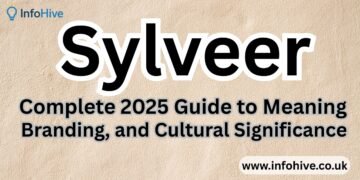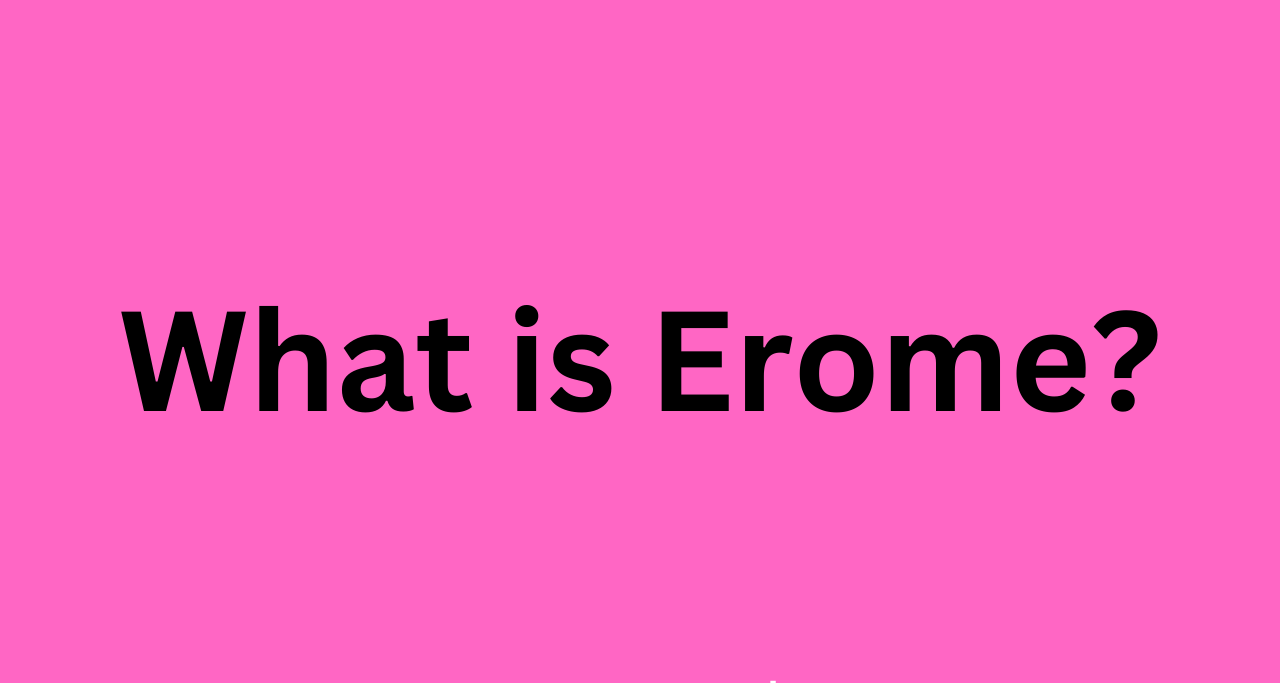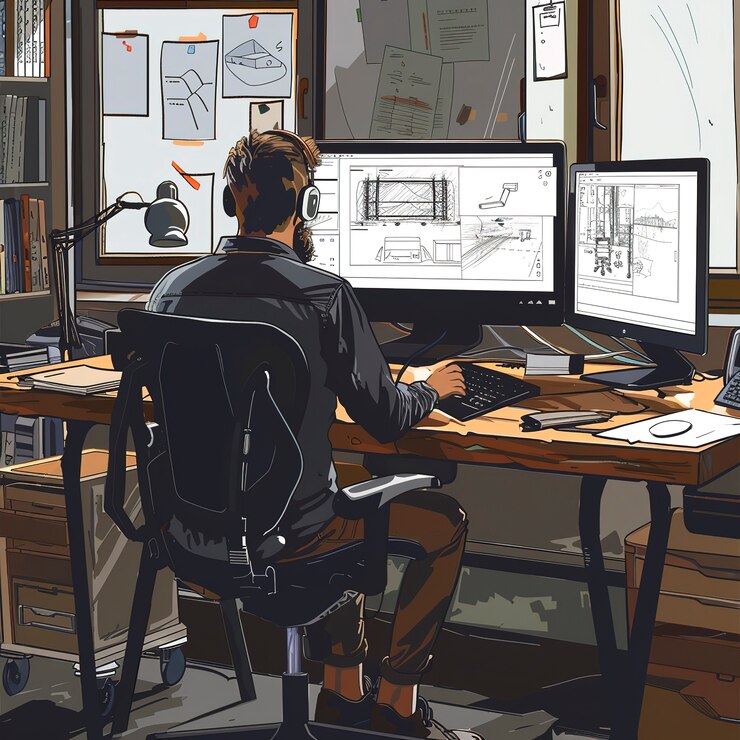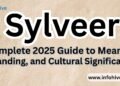Remote work has become the new norm, and maximizing productivity while working from home is more crucial than ever. The right tools can help streamline tasks, improve collaboration, and enhance focus. Whether you’re a freelancer, entrepreneur, or part of a remote team, these productivity apps will help you stay efficient and organized.
Why Productivity Apps Matter for Remote Work
Working remotely comes with unique challenges, including distractions, lack of direct communication, and difficulty in time management. Productivity apps help in:
- Time management: Keeping track of tasks and deadlines.
- Efficient communication: Bridging the gap between team members.
- Task organization: Structuring projects for better execution.
- Focus enhancement: Minimizing distractions and improving work quality.
1. Slack – Best for Team Communication
Slack is a powerful messaging app designed to keep remote teams connected.
- Organize conversations into channels.
- Supports video and voice calls.
- Integrates with apps like Trello, Google Drive, and Asana.
Why Use It? Slack minimizes email overload and ensures seamless team collaboration.
2. Trello – Best for Task Management
Trello is a visual project management tool that uses boards, lists, and cards to help teams stay organized.
- Drag-and-drop task management.
- Assign tasks and set due dates.
- Supports integrations with Slack, Google Drive, and Evernote.
Why Use It? Trello is perfect for organizing projects, setting priorities, and tracking progress.
3. Zoom – Best for Virtual Meetings
Zoom is a widely used video conferencing tool for remote teams.
- High-quality video and audio.
- Screen sharing and breakout rooms.
- Supports up to 1,000 participants.
Why Use It? Zoom ensures smooth communication and collaboration for remote teams of all sizes.
4. Notion – Best for Note-Taking & Knowledge Management
Notion is an all-in-one workspace for notes, tasks, databases, and collaboration.
- Flexible document creation.
- Team collaboration in real-time.
- Integrates with Slack and Trello.
Why Use It? Notion helps teams centralize their information, making it easier to access and update.
5. Todoist – Best for Personal Task Management
Todoist is a simple yet powerful to-do list app that keeps track of tasks and projects.
- Smart task reminders.
- Collaboration with team members.
- Daily and weekly goal tracking.
Why Use It? Todoist helps remote workers manage personal and professional tasks efficiently.
6. Google Drive – Best for Cloud Storage & Collaboration
Google Drive provides cloud-based storage with seamless collaboration features.
- Access files from anywhere.
- Share and edit documents in real-time.
- Integrates with Google Docs, Sheets, and Slides.
Why Use It? Google Drive ensures secure file storage and easy sharing among remote teams.
7. RescueTime – Best for Time Tracking & Focus
RescueTime helps remote workers track their time usage and eliminate distractions.
- Automatic time tracking.
- Reports on productivity trends.
- Focus mode to block distracting sites.
Why Use It? RescueTime helps remote workers optimize their time and boost efficiency.
8. Evernote – Best for Digital Note-Taking
Evernote is an advanced note-taking app that keeps all your ideas organized.
- Syncs across multiple devices.
- Supports handwritten notes and voice memos.
- Powerful search functionality.
Why Use It? Evernote is ideal for storing ideas, meeting notes, and reference materials in one place.
9. Asana – Best for Project Collaboration
Asana is a robust project management app that helps teams stay aligned on work goals.
- Assign tasks and deadlines.
- Track progress with project timelines.
- Automate workflows.
Why Use It? Asana ensures that remote teams stay on top of their tasks and deadlines.
10. Focus@Will – Best for Boosting Concentration
Focus@Will provides scientifically designed music to enhance focus and productivity.
- Customizable music based on work style.
- Increases deep work and concentration.
- Reduces background distractions.
Why Use It? This app helps remote workers maintain concentration for longer periods.
Additional Tools to Enhance Productivity
11. Clockify – Best for Time Tracking
Clockify is a free time tracker and timesheet app that helps remote workers manage their work hours.
- Tracks billable hours for freelancers.
- Generates reports for productivity analysis.
- Syncs across multiple devices.
Why Use It? Clockify is essential for freelancers and teams looking to improve time management.
12. Serene – Best for Deep Focus
Serene is a productivity app designed for remote workers who struggle with distractions.
- Daily planning for better focus.
- Helps users work in deep focus sessions.
- Reduces multitasking and increases efficiency.
Why Use It? Serene helps remote workers structure their day and avoid unnecessary distractions.
13. ClickUp – Best for Comprehensive Work Management
ClickUp is an all-in-one work management app that combines task management, document collaboration, and time tracking.
- Fully customizable workflows.
- Real-time team collaboration.
- Integrates with over 1,000 tools.
Why Use It? ClickUp simplifies work processes, making project management seamless for remote teams.
14. Microsoft Teams – Best for Corporate Collaboration
Microsoft Teams is a great tool for businesses using the Microsoft ecosystem.
- Seamless integration with Microsoft 365.
- Built-in chat, video calls, and file sharing.
- Enhanced security for corporate use.
Why Use It? Microsoft Teams is essential for businesses that require a secure and integrated collaboration platform.
15. Basecamp – Best for Simple Project Management
Basecamp is a user-friendly project management tool designed for teams that need a simple workflow.
- Centralized task management.
- Team chat and file sharing.
- Scheduling and milestone tracking.
Why Use It? Basecamp helps teams stay on top of their work without unnecessary complexity.
Emerging Trends in Remote Work Productivity
- AI-Powered Productivity Tools: Apps using AI to optimize workflows and automate repetitive tasks.
- Virtual Reality (VR) Workspaces: Platforms like Spatial providing VR-based remote collaboration.
- Gamification of Productivity: Tools integrating rewards and challenges to keep remote workers engaged.
- Hybrid Work Tools: Solutions designed to support both remote and in-office workforces.
- Augmented Reality (AR) Meetings: Innovative AR solutions for immersive remote collaboration.
The right productivity tools can make a huge difference in remote work efficiency. By leveraging these apps, remote workers can stay organized, communicate effectively, and maximize their productivity. Try out the ones that suit your workflow best and take your remote work experience to the next level!